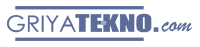Shopping Guide
- Finding Product
You can find the product that you are looking for by browsing the product category or by using the search menu. Browsing the product categories can be done by choosing the relevant category on the top left menu or on the categories folder in the main page. Meanwhile, to use search facility can be done by typing the keyword into the search field and then click the search button. - Selecting Product
After finding the correct product, you can click the product to get more informaton about the product. If you want to purchase the product, you can put the total number of products and then click button "Add to Cart". Your selected product will be added into the shopping cart. - Purchasing Product
You can check all items that you have selected by clicking the "Shopping Cart". In the shopping cart, you can see the price of each item and total amount of purchase. You may continue shopping or if you want to close the transaction, you can click the "Check Out" button. - Transaction Information
To complete the transaction, you need to input the customer information detail. If you have registered previously, you can log in by inputting the registered email address and password. - Payment
We will confirm the purchase and the preferred methods of payment by phone or email. Customer can choose the payment method by Transfer or by Cash. - Shipment
Products will be sent after the payment is received. Alternatifely, customer who urgently need the product can also collect the product in our office.